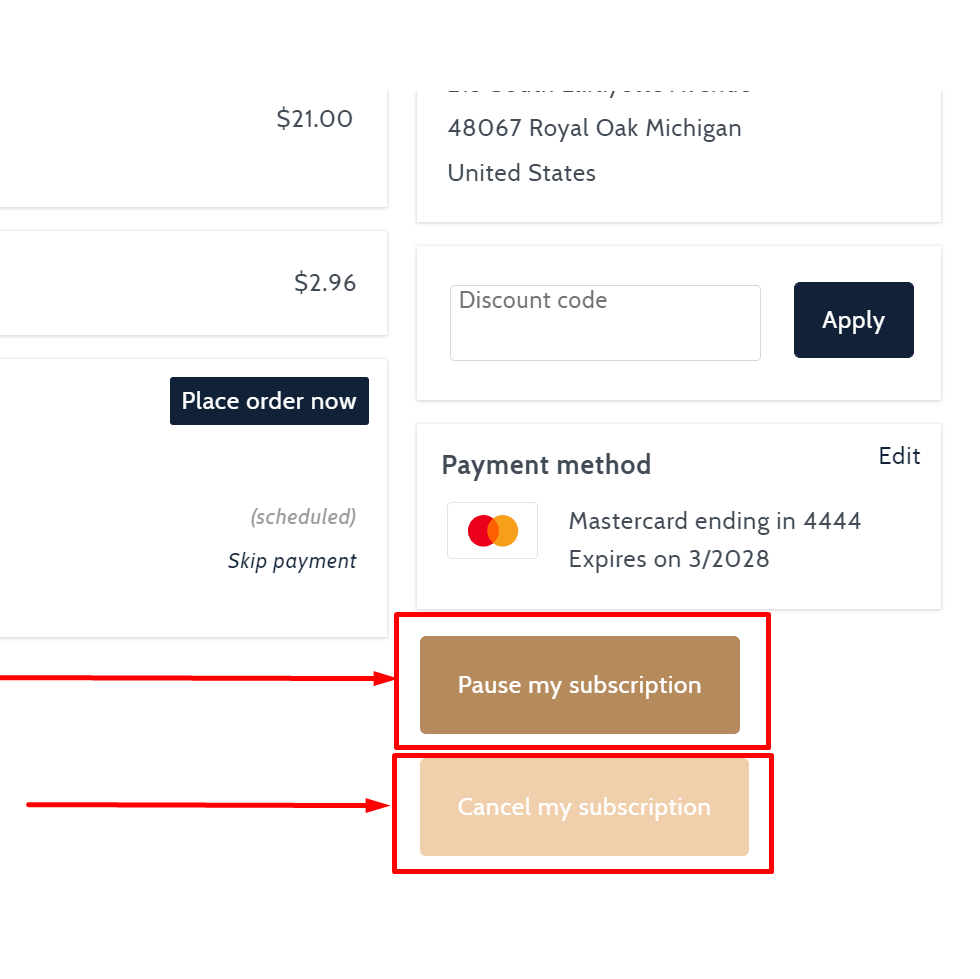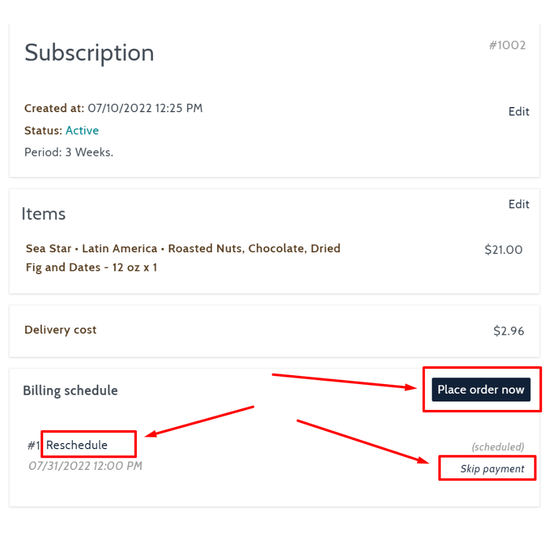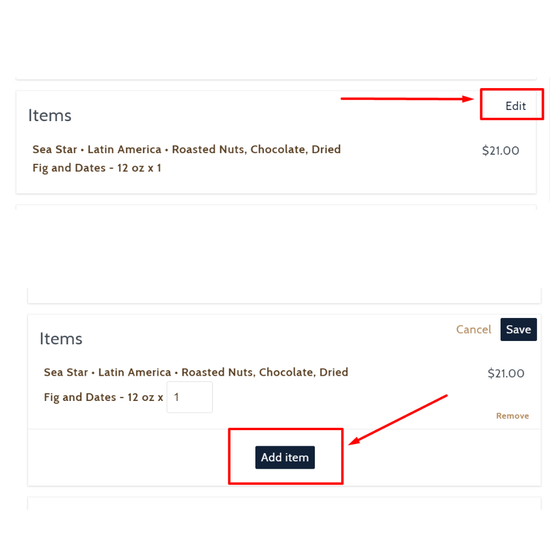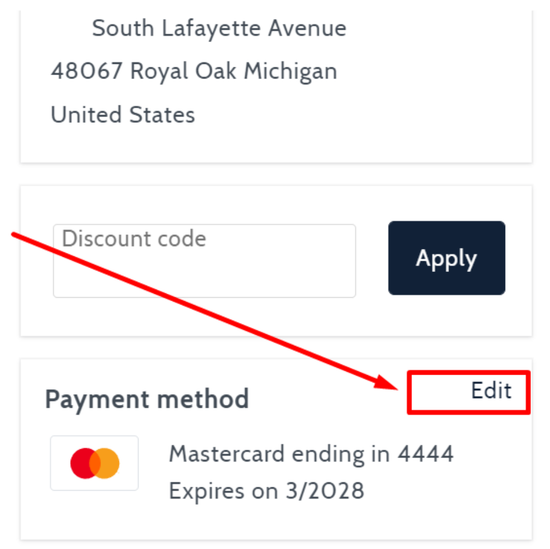HOW DO COFFEE SUBSCRIPTION WORK
Learn what benefits brings coffee subscription and how to manage it in your account
AVAILABLE SUBSCRIPTIONS
-
MORE OPTIONS
SEA STAR • LATIN AMERICA Dark Chocolate • Nuts • Berries
Regular price $19.50Regular priceUnit price per 40% OFF on subscriptionMORE OPTIONS
40% OFF on subscriptionMORE OPTIONSCosta Rica (Microlot) Strawberry • watermelon • caramel • dark chocolate
Regular price $21.00Regular priceUnit price per 40% OFF on subscriptionMORE OPTIONS
40% OFF on subscriptionMORE OPTIONSEthiopia Jasmine • tropical • fruits • berries
Regular price $23.00Regular priceUnit price per 40% OFF on subscriptionMORE OPTIONS
40% OFF on subscriptionMORE OPTIONSGuatemala Almonds • cocoa • cranberry
Regular price $20.50Regular priceUnit price perCollapsible content
PROMO: Get first order with 40% OFF and FREE delivery. Learn more.
Apply for subscription and get first order with 40% OFF and FREE delivery on all next orders up on your subscription is active. Please, subscribe on any coffee in coffee store
*The customer must complete minimum two billing cycles before they can cancel or pause their subscription
-
Select your subscription type.
With coffee subscription it’s very easy always have coffee at home.
Just choose the coffee and preferred delivery frequency.Subscriptions are automatically renewed according to your selected delivery interval and the products will be automatically delivered by the store to your door.
-
Select desired quantity and frequency
Choose one of subscription time periods. Choose required quantity and simply add to cart.
Enjoy specialty coffee subscription benefits such as a free delivery and fresh roasted coffe in time.
-
You’ve just created your subscription!
Yay!!
Very soon you will meet your coffee in person:)
For example, if you started a monthly subscription, then the system will automatically charge your credit card each chosen period and you will get the products to your door with regular delivery.
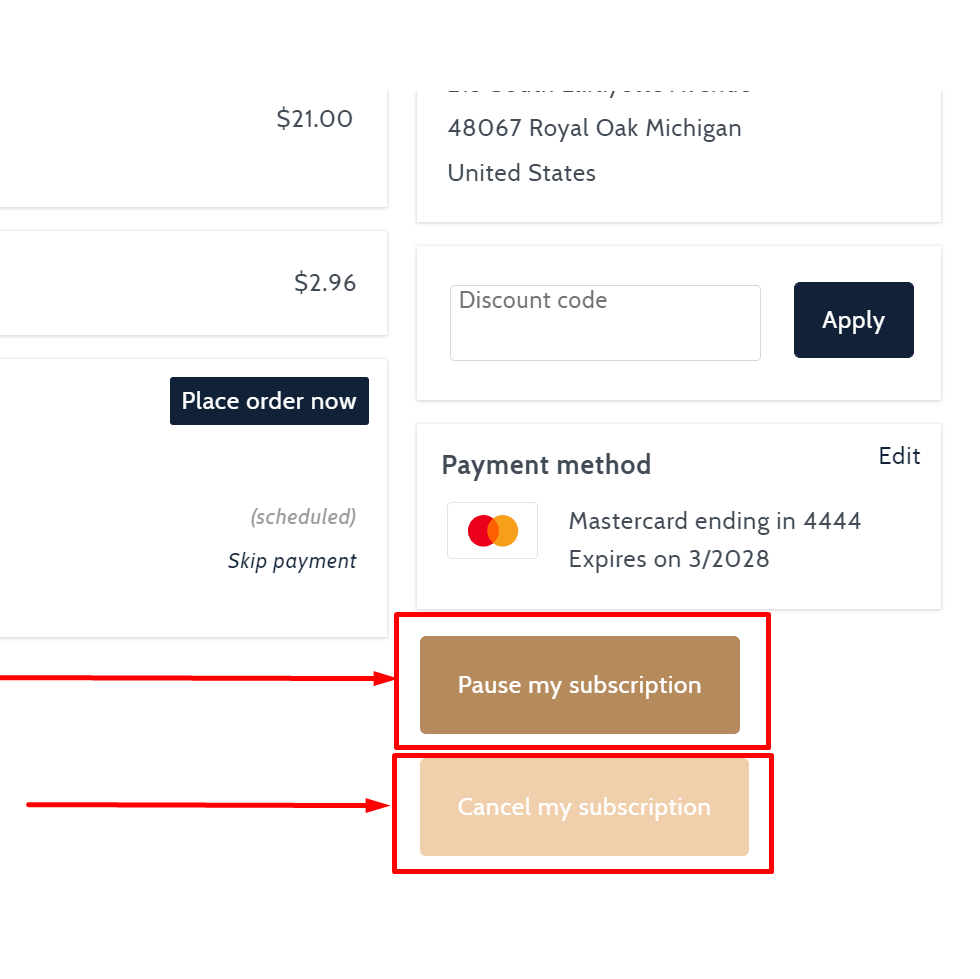
Can I pause or cancel a coffee subscription?
Manage my subscriptionYes, of course. You can pause or cancel a subscription any time you want in the customer portal, as seen in the screenshot below. The only time when the subscription can't be cancelled is if you started a subscription which requires a certain number of payments before you can cancel it*.
The customer portal can be accessed through the magic link you received in the email that was sent to you when you placed an initial subscription order in the shop. You can also access your subscriptions if you create and account in your shop.
*The customer must complete minimum two billing cycles before they can cancel or pause their subscriptionInstruction
-
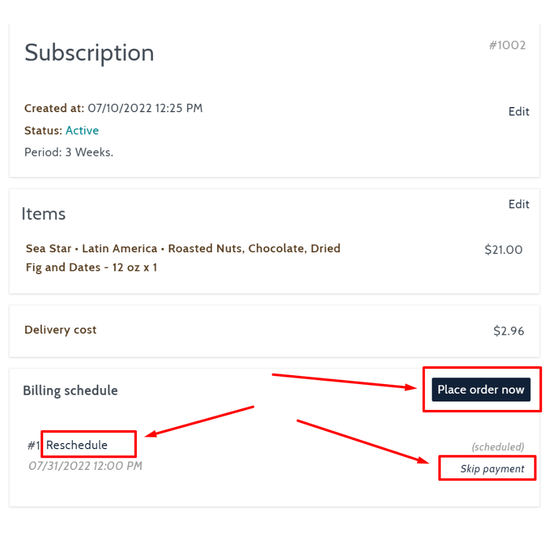
How can I skip or reschedule a charge?
You can skip or reschedule the charge in the customer portal. Each scheduled delivery will have a Skip payment button next to it, which you can use to skip the charge. You can reschedule the charge by clicking on the Reschedule button next to the delivery date.
-
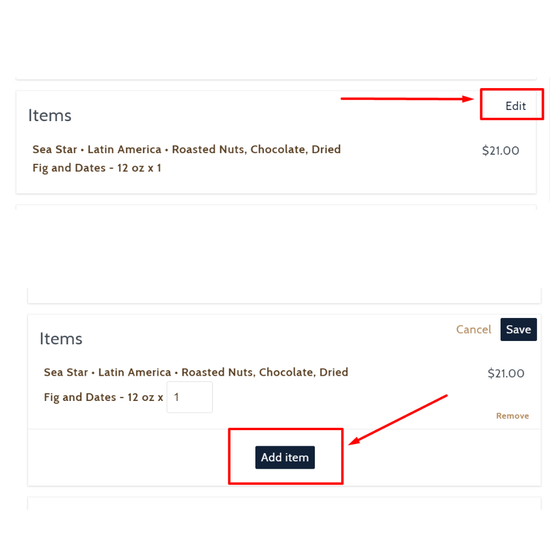
Can I add products to my coffee subscription?
Of course. You can add products to your subscription in the customer portal. Just click on the Edit button in the products card and edit, remove or add products to your subscription.
-
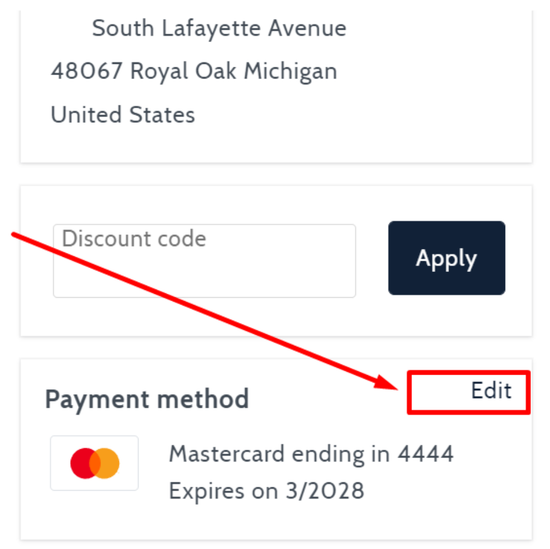
What happens if the payment can't be processed?
If the subscription can't be renewed because a payment can't be processed you will receive an email with a link where you can safely update your payment method.
Coffee subscription FAQ
Can I pause, skip or cancel my coffee subscription at any time?
Absolutely! You have the power to pause, skip or cancel a subscription whenever you want from your customer account. When visiting the My Subscriptions page in your Account, simply click on Skip order for an instant cancellation. If instead, you'd like to delay it for a later period of time, select the Change date option and pick any future day that works best for you.What happens if the payment can't be processed?
Should your subscription not be able to renew due to an unsuccessful payment, you'll receive a secure email with the link where you can update your method of payment.Can I change my coffee subscription frequency or quantity?
Yes! When you are in the My Subscriptions section of your account, there will be a dropdown menu below the coffee price that can be used to switch into another option. However, do keep in mind that any existing grind selections will apply to your new selection as well.Can I add something new to the existing subscription?
Absolutely! To add products to your subscription, simply go to the customer portal and click on the Edit button within the product card. From there, you can easily modify, remove or add any items that you desire to your plan.How do I update billing or shipping information in my subscription?
Once you are in the My Subscriptions section of your account, you will see your current billing and shipping information. There is an Edit link below both that will allow you to update this information.Please, reach out to customer-support@deepoceanroastery.com and we are happy to help.
- Choosing a selection results in a full page refresh.